Controle de versão com Git&Github
Uma equipe deseja trabalhar em um grande projeto. O que fazer???
Compartilhar os arquivos na nuvem?
Passar os arquivos por pendrive?
Fazer o projeto em reunião com sua equipe?
problemas de colaboração

Linus Torvalds
Um dos criadores do linux
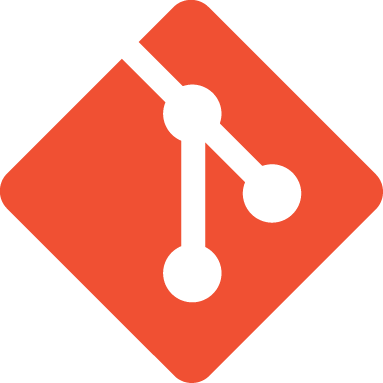
Git
Controlador de versão distribuido
Controle de versão centralizado
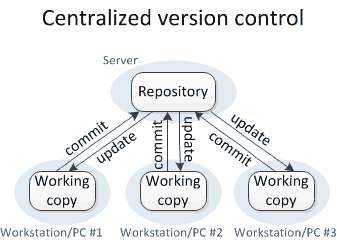
Controle de versão distribuído
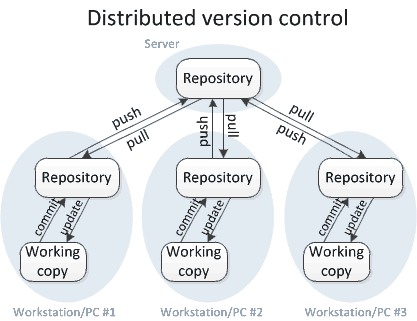
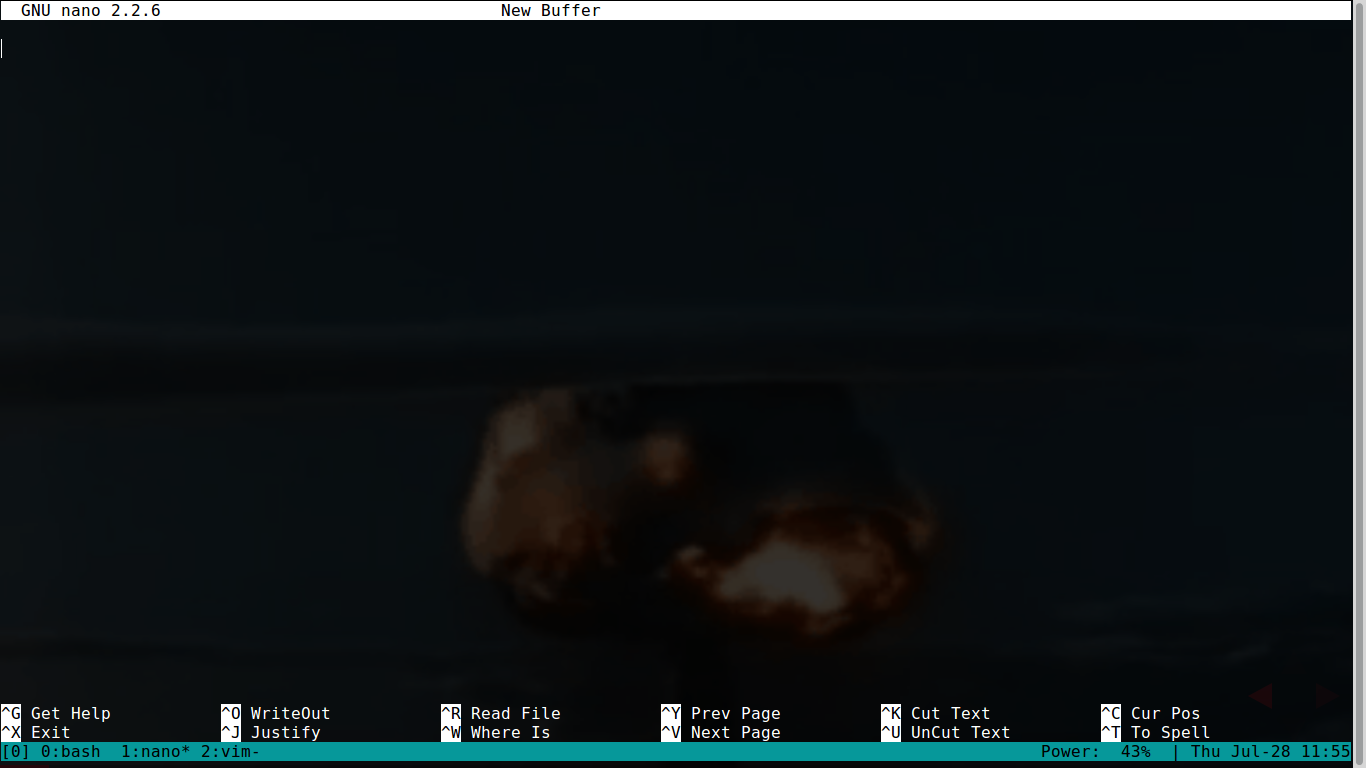
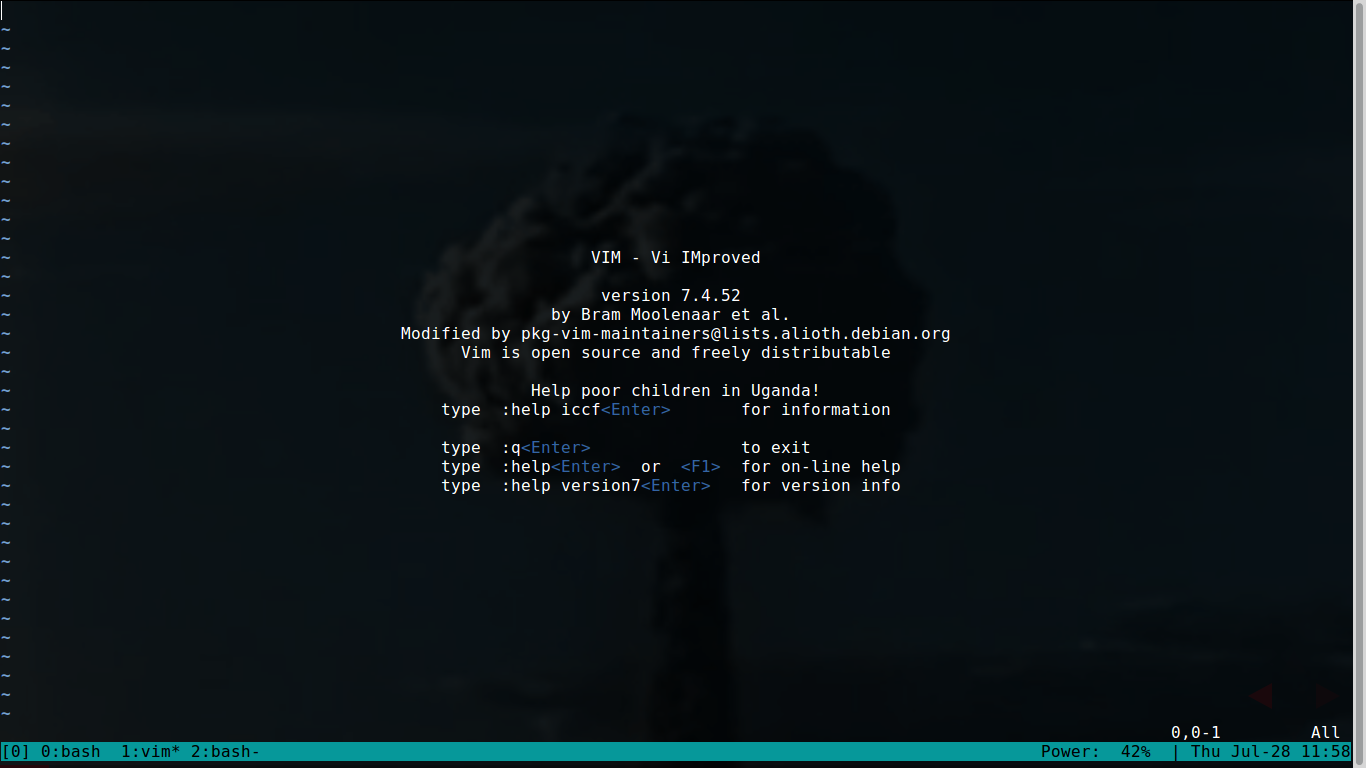
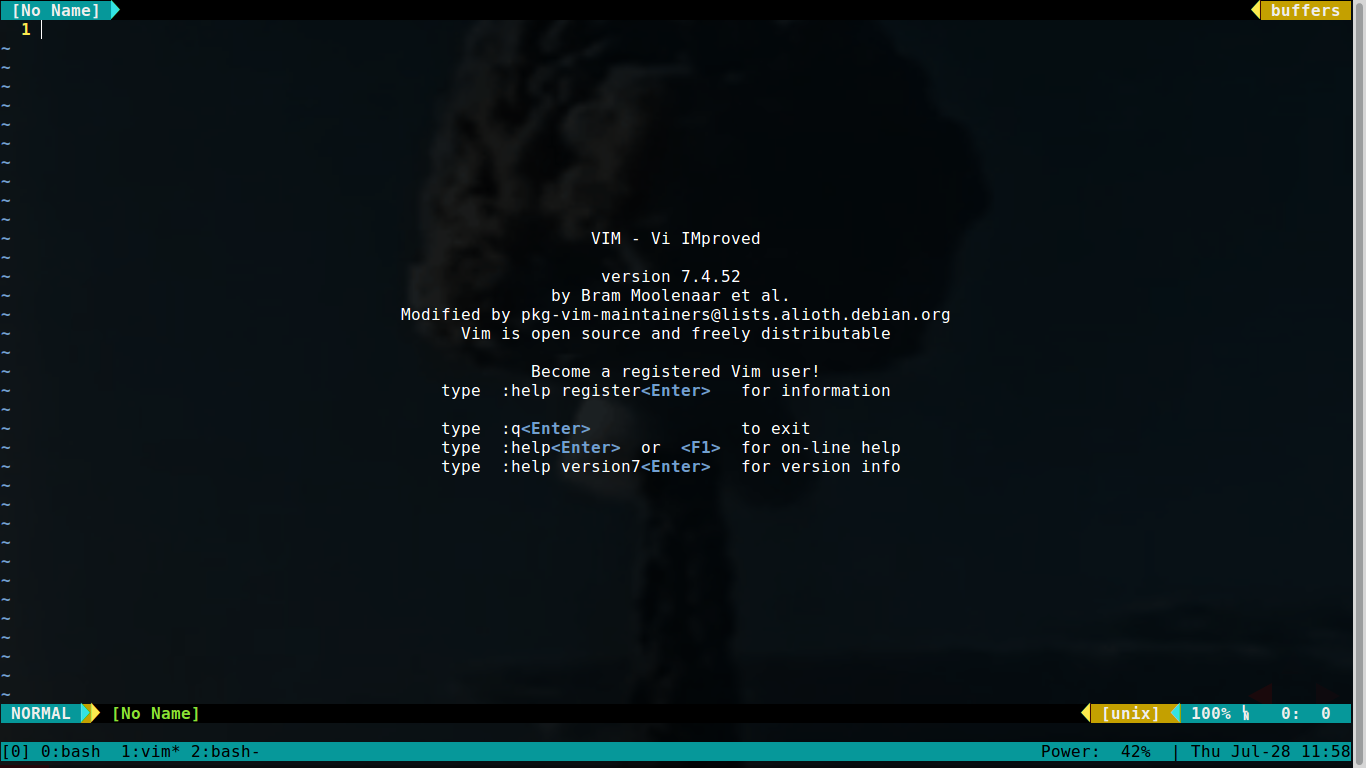
Exercício
Configurar e inicializar um repositório e adicionar alguns arquivos
Método
Iniciar um repositório
Configurar seu usuário
Escrever um arquivo nomeDoPlayer.md
Fluxo Git
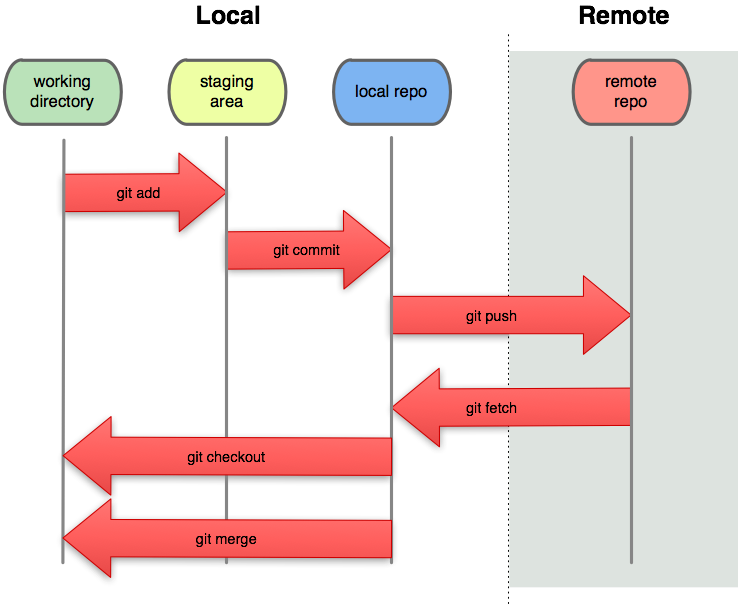
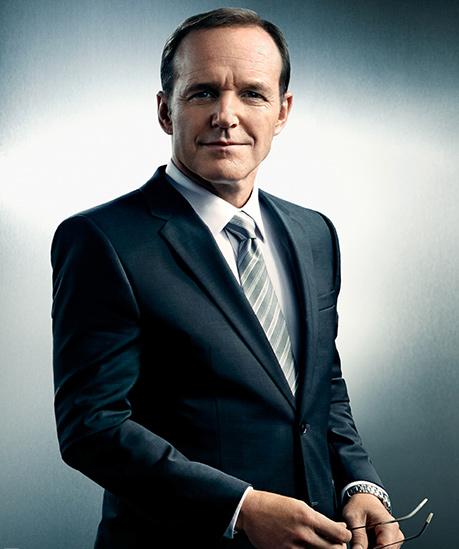
Arquivo = Agente
git add = Posiciona o Agente para uma foto
git commit = Tira a foto para o crachá
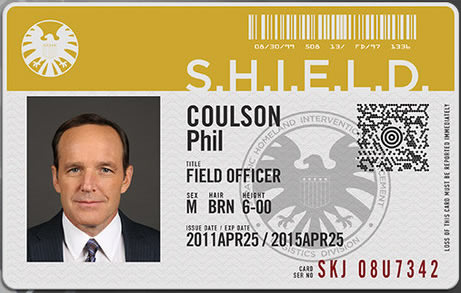
Arquivo = Agente
git commit = Tira a foto para o crachá
git push = Envia o cadastro (commit) para a unidade do porta aviões da SHIELD (repositório remoto)
Git Status
Certifica o status corrente do diretório
$git status
# On branch master
#
# Initial commit
# Untracked files:(use "git add ..." to include in what will be committed)
#
# nomeDoPlayer.md
Posicionando para a Foto
Devemos começar a rastrear as mudanças
$git add nomeDoplayer.md
$git status
# On branch master
#
# Initial commit
# Changes to be commited:
# (use "git rm --cached <"file">..." to unstage)
#
# new file: nomeDoplayer.md
Criando o crachá
Guardando uma foto no repositório local
$git commit -m "Initial commit"
$git status
# On branch master
nothing to commit (working directory clean)
Exercício
Objetivo
Alterar o arquivo commitado
Adicionar um arquivo README.md
Método
Adicionar arquivos para a staging area (dica: git add);
Salvar alterações no repositório local (dica: git commit);
Realizar mesmo processo para salvar alterações no repositório local;
Histórico
É possível ver quais alterações feitas
$ git log
commit 19dd00d4913497107ef6de07e0ee00a9b9315304
Author: John Doe <"johnd@infojr.com.br">
Date: Sun Oct 12 02:51:03 2014 -0300
Creating index and modifying README.md
commit a44995e61542e54aa88e55908cf09133578a43f6
Author: John Doe <"johnd@infojr.com.br">
Date: Sun Oct 12 02:37:13 2014 -0300
Initial commit
Diferenças entre commits
Podemos ver o que modificamos em relação ao repositório local
$ git diff
diff --git a/README.md b/README.md
index deadc001..c0ffeee 100644
--- a/README.md
+++ b/README.md
@@ -1,2 +1,4 @@
Minha aventura
===================
+
+John Doe
+ * __age:__ 22
+ * __role:__ Agent Shield
$ git add nomeDoplayer.md
$ git diff
Add acidental
Como fazer para remover arquivos adicionados acidentalmente?
$ git status
# On branch master
# Changes to be committed:
# (use "git reset HEAD ..." to unstage)
#
# modified: nomeDoplayer.md
#
$ git reset HEAD nomeDoplayer.md
Unstaged changes after reset:
M nomeDoplayer.md
Descartando modificações
E se eu quiser voltar como estava antes?
$ git status
# On branch master
# Changes not staged for commit:
# (use "git add ..." to update what will be committed)
# (use "git checkout -- ..." to discard changes in working
directory)
#
# modified: nomeDoplayer.md
#
no changes added to commit (use "git add" and/or "git commit -a")
$ git checkout -- nomeDoplayer.md
$ git status
REFAZENDO COMMITS
E se não era a hora daquele commit??
$ git reset --soft HEAD^
$ git status
# On branch master
# Changes to be committed:
# (use "git reset HEAD ..." to unstage)
#
# modified: nomeDoplayer.md
# new file: 2.md
#
Adicionando a um commit
E se eu esqueci de adicionar alguma coisa?
$ git add partnerShield.md
$ git commit --amend -m "appending partner"
Compartilhando repositórios

Github
Adicionando servidor remoto
Precisamos definir quem vai ser o nosso servidor central
$ git remote add origin https://github.com/user/project
$ git push -u origin master
Para que seja possível pegar as modificações do repositório remoto
$ git pull origin nomeDaBranch
Ou ...
$ git fetch origin
Para que as pessoas peguem o repositório remoto
$ git clone https://github.com/usuario/projeto [folder]
Mais colaboração!
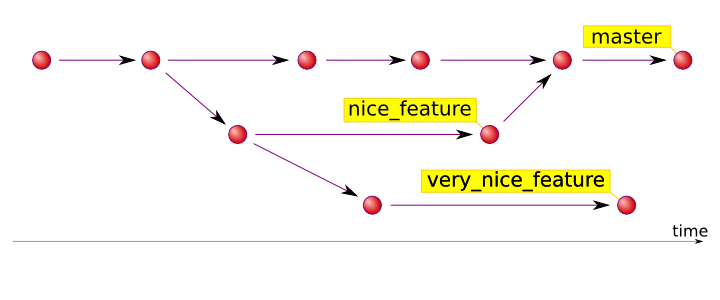
Branches
Criar branch
$ git branch aventura
Acessar branch
$ git checkout aventura
Switched to branch 'aventura'
Atalho para criar e acessar branch em um só comando
$ git checkout -b aventura
Listar branches
$ git branch
aventura
* master
Enviar branch específica
$ git push origin nomeDaBranch
Baixar branch específica
$ git checkout -t origin/nomeDaBranch
Atualizar Branch específica e mover a HEAD
$ git pull origin nomeDaBranch
Baixar o que há de novo (não move a HEAD)
$ git fetch origin
Exercício
Objetivo
Crie um repositório remoto e colabore com o do colega
Método
Crie uma cópia do repositório do seu colega (dica: git clone);
Crie sua branch (dica: git branch, git checkout, nome diferente do seu colega);
Crie os asquivos main.md e teamMyName.md
Envie as suas alterações para o github (dica: git push);
Pegue as alterações feitas pelo seu colega (dica: git fetch, git pull);
Merge Branches
Terminamos de criar diferentes pontos de vista da nossa história. É hora de fundir as branches
Somente um dos desenvolvedores executa
$ git checkout master
$ git merge adventure
Updating deadc001.. c0ffeee
Fast-forward
2 files changed, 45 insertions(+),
7 deletions(-)
create mode 100644 main.md
create mode 100644 teamHohenheim.md
Remover branch
$ git branch -d adventure
Merge Branches
Ainda o mesmo desenvolvedor executa
Envia as alterações locais
$ git push origin master
Counting objects: 15, done.
Delta compression using up to 4 threads.
Compressing objects: 100% (5/5), done.
Writing objects: 100% (5/5), 1.47 KiB | 0 bytes/s, done.
Total 5 (delta 3), reused 0 (delta 0)
To https://github.com/Marinofull/war
7725303..1d84a0e master -> master
Merge Branches
Desta vez o segundo desenvolvedor:
Pega as alterações remotas (dica: fetch, pull)
Executa o merge da sua branch na master
$ git fetch origin
$ git pull origin master
$ git checkout master
$ git merge adventure2
O que aconteceu?
Resolvendo conflitos
E quando duas pessoas mechem no mesmo arquivo?
$ git push
! [rejected] master ->
master (non-fast-forward)
IMPORTANTE! REALIZAR GIT PULL ANTES DE GIT PUSH!
Resolvendo conflitos
Arquivo com conflito
<<<<<<< HEAD
DungeonCrawlers Generations
=======
Dungeon Crawlers
>>>>>>> c0ffeebabacac001deadbeebada55bada1aca0ff
Natureza do Conflito
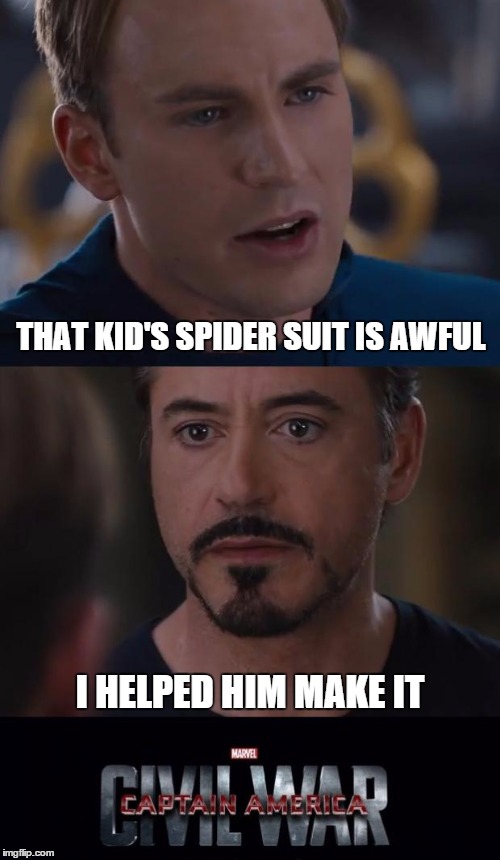



Natureza do Conflito
-
Desatenção ao
git fetch **evitável**
! [rejected] master ->
master (non-fast-forward)
-
Mesmo arquivo modificado em paralelo **Quase inevitável (necessário)**
git fetch **evitável**
! [rejected] master ->
master (non-fast-forward)
Integrar uma ferramenta ao git
- Meld Merge

- Faz essa mágina toda de forma lindamente linda!!
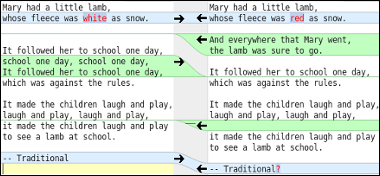
Instalação
$ apt-get install meld
Configuração
$ git config --global merge.tool meld
$ git config --global diff.guitool meld
Ferramenta para merge e diff
Execução para merge
$ git mergetool
Ou para Diff
$ git difftool
- Marino Hohenheim
- Gerente de Provisão - InfoJr UFBA
- Ciência da Computação
- Rafael Coelho
- Pós Júnior
- Ciência da Computação
- Criado com Reveal.js